Sign in
Terms of Service
(Updated: 05/10/2018)
1. Interpretation
1.1 The definitions and rules of interpretation in this clause apply in these Conditions:
- Acceptable Use Policy: Zenotech’s policy for the acceptable use of the Services from time to time, as set out in the Documentation.
- Authorised User: those employee, agent or contractor of the Customer who is authorised by the Customer to use the Services and the Documentation, as further described in clause 3.2(d).
- Authorised Hours: the number of hours use of the Services required by the Customer and agreed by Zenotech for which payment has been pre-authorised.
- Business Day: any day which is not a Saturday, Sunday or public holiday in the UK.
- Proprietary Information: information that is proprietary or confidential and is either clearly labelled as such or identified as Proprietary Information in clause 11.5.
- Contract: the contract between Zenotech and the Customer for the provision of the Services in accordance with these Conditions.
- Customer: the person purchasing the Services from Zenotech.
- Customer Data: the data inputted by the Customer, or Authorised User for the purpose of using the Services or facilitating the Customer’s use of the Services and the results derived therefrom.
- Documentation: the document made available to the Customer by Zenotech online at epic.zenotech.com, which sets out a description of the Services and the user instructions for the Services.
- Effective Date: the date on which each period of Authorised Hours commence.
- Normal Business Hours: 8.00 am to 6.00 pm local UK time, each Business Day.
- Order: the Customer’s order for the Services, placed by means of the Ordering Process.
- Ordering Process: the process for configuring and ordering the Services, located on the Portal.
- Portal: the area on Zenotech’s website for the Ordering Process and for access to the Services.
- Project: the project of the Customer in relation to which the Services are provided.
- Services: the services provided by Zenotech to the Customer under these Conditions, as more particularly described in the Documentation.
- Software: the online software applications provided by Zenotech as part of the Services.
- Subscriptions: the subscriptions purchased by the Customer pursuant to clause 9 which entitle the Authorised User to access and use the Services and the Documentation for the Authorised Hours.
- Subscription Fees: the subscription fees payable by the Customer to Zenotech for the Subscriptions, at the rates set out in the Ordering Process.
- Support Services Policy: Zenotech's policy for providing support in relation to the Services as set outin the Documentation.
- Zenotech: Zenotech Limited (company number:07926926) whose registered office is at 1 Larkfield Grove, Chepstow, Monmouthshire NP16 5UF.
1.2 Clause, schedule and paragraph headings shall not affect the interpretation of these Conditions.
1.3 A person includes an individual, corporate or unincorporated body (whether or not having separate legal personality).
1.4 Words in the singular shall include the plural and vice versa.
1.5 A reference to a statute or statutory provision is a reference to it as it is in force for the time being, taking account of any amendment, extension, or re-enactment and includes any subordinate legislation for the time being in force made under it.
1.6 A reference to writing or written includes faxes and e-mail.
2. Basis of contract
2.1 The Order constitutes an offer by the Customer to purchase the Services in accordance with these Conditions.
2.2 The Customer shall place an Order by completing the Ordering Process.
2.3 The Order shall only be accepted when the Ordering Process has been completed and the Authorised User is issued with a username, at which time the Contract shall come into effect between the parties.
2.4 The Contract and the documents referred to in it constitute the entire agreement between the parties. These Conditions apply to the Contract to the exclusion of any other terms that the Customer may seek to impose or incorporate or which are implied by trade, custom, practice or course of dealing.
2.5 Any description or examples of the Services on Zenotech’s website or elsewhere are issued or provided for the sole purpose of giving an approximate idea of the Services described in them. They shall not form part of the Contract or have any contractual force.
3. Subscription
3.1 Subject to the Customer purchasing the Subscriptions in accordance with clause 9, the restrictions set out in this clause 3 and the other terms of these Conditions, Zenotech hereby grants to the Customer a non-exclusive, non-transferable right to permit one Authorised User to use the Services and the Documentation for the Authorised Hours and for the Customer's internal business operations.
3.2 Unless otherwise agreed, one Authorised User shall be permitted to access and use the Services and the Customer shall ensure that the Authorised User shall select (in accordance with Zenotech’s password policy) and keep a secure password for his use of the Services and Documentation, and shall keep his password confidential.
3.3 The Customer shall comply at all times with the Acceptable Use Policy and Zenotech reserves the right, without liability or prejudice to its other rights to the Customer, to disable the Customer’s access to, and/or delete, any material that breaches the provisions of the Acceptable Use Policy and/or suspend or terminate the Customer’s access to the Customer Data and/or Services.
3.4 The Customer shall not:
- (a) except as may be allowed by any applicable law which is incapable of exclusion by agreement between the parties or as may be permitted by the relevant licence in relation to the open source elements of the Software:
- (i) attempt to copy, modify, duplicate, create derivative works from, frame, mirror, republish, download, display, transmit, or distribute all or any portion of the Software and/or Documentation (as applicable) in any form or media or by any means; or
- (ii) attempt to reverse compile, disassemble, reverse engineer or otherwise reduce to human-perceivable form all or any part of the Software; or
- (b) access all or any part of the Services and Documentation in order to build a product or service which competes with the Services and/or the Documentation; or
- (c) use the Services and/or Documentation to provide services to third parties; or
- (d) subject to clause 19.1, license, sell, rent, lease, transfer, assign, distribute, display, disclose, or otherwise commercially exploit, or otherwise make the Services and/or Documentation available to any third party except the Authorised User.
3.5 The Customer shall use all reasonable endeavours to prevent any unauthorised access to, or use of, the Services and/or the Documentation and, in the event of any such unauthorised access or use, promptly notify Zenotech.
3.6 The rights provided under this clause 3 are granted to the Customer only, and shall not be considered granted to any subsidiary or holding company of the Customer.
4. Additional Subscriptions
4.1 Subject to clause 4.2, the Customer may, from time to time, by means of the Ordering Process, request:
- (a) an increase in the Authorised Hours;
- (b) additional disk storage space in excess of that permitted for the configuration of Services selected; or
- (c) archiving of its data on the server for a further period after the expiry of the Authorised Hours.
4.2 Acceptance of the request by the Customer under clause 4.1 above shall be subject to completion of the Ordering Process, pre-authorisation of payment, and notification of acceptance to the Customer by means of Zenotech making available the additional Subscriptions. For the avoidance of doubt, such additional Subscriptions shall be provided on the terms of the Contract, as varied to incorporate the additional Subscriptions.
5. Services
5.1 Zenotech shall provide the Services and make available the Documentation to the Customer on and subject to these Conditions.
5.2 Zenotech shall use commercially reasonable endeavours to make the Portal available 24 hours a day, seven days a week (measured at point of access to the Portal), except for:
- (a) planned maintenance carried out during the maintenance window of 10.00 pm to 2.00 am UK time; and
- (b) unscheduled maintenance performed outside Normal Business Hours, provided that Zenotech has used reasonable endeavours to give the Customer at least 4 Normal Business Hours’ notice in advance.
5.3 It is acknowledged that the Services are provided on third party servers and that Zenotech has no control over the uptime of such servers, and accordingly Zenotech makes no warranty as to the uptime or availability of such servers.
5.4 Zenotech will, as part of the Services and at no additional cost to the Customer, provide the Customer with Zenotech’s standard customer support services during Normal Business Hours in accordance with Zenotech's Support Services Policy in effect at the time that the Services are provided. Zenotech may amend the Support Services Policy in its sole and absolute discretion from time to time. The Customer may purchase enhanced support, development or consultancy services separately at Zenotech’s then current rates.
5.5 Zenotech shall be entitled to suspend the Customer’s access to the Services if the Customer has or is about to exceed the current Authorised Hours.
6. Customer data
6.1 The Customer shall own all right, title and interest in and to all of the Customer Data and shall have sole responsibility for the legality, reliability, integrity, accuracy and quality of the Customer Data.
6.2 The Customer shall be responsible for the back up of the Customer Data and any data derived, or resulting, from such data. Zenotech shall not be responsible for any loss or destruction of Customer Data, nor shall it be responsible for the alteration or disclosure of such data unless caused by its negligence.
6.3 If Zenotech processes any personal data on the Customer’s behalf when performing its obligations under these Conditions, the parties record their intention that the Customer shall be the data controller and Zenotech shall be a data processor and in any such case:
- (a) the Customer acknowledges and agrees that the personal data may be transferred or stored outside the EEA or the country where the Customer and the Authorised Users are located in order to carry out the Services and Zenotech’s other obligations under these Conditions;
- (b) the Customer shall ensure that the Customer is entitled to transfer the relevant personal data to Zenotech so that Zenotech may lawfully use, process and transfer the personal data in accordance with these Conditions on the Customer's behalf;
- (c) the Customer shall ensure that the relevant third parties (which shall include the Authorised User) have been informed of, and have given their consent to, such use, processing, and transfer as required by all applicable data protection legislation;
- (d) Zenotech shall process the personal data only in accordance with the terms of these Conditions and any lawful instructions reasonably given by the Customer from time to time; and
- (e) each party shall take appropriate technical and organisational measures against unauthorised or unlawful processing of the personal data or its accidental loss, destruction or damage.
6.4 The Customer shall be entitled to store the Customer Data on Zenotech’s server for the duration of the Authorised Hours and/or download the Customer Data at any time during the Authorised Hours.
6.5 In addition to its rights under clause 14, Zenotech shall be entitled to delete the Customer Data if:
- (a) the Customer has failed to request either (i) additional Authorised Hours or (ii) a further period for storage or archiving of the Customer Data in accordance with clause 4 within 30 days of the expiry of the last period of Authorised Hours; or
- (b) the Customer has failed to request either (i) additional Authorised Hours or (ii) a further period for storage or archiving of the Customer Data in accordance with clause 4 before the expiry of the then current period for storage or archiving of the Customer Data; or
- (c) the Customer has requested an additional Authorised Hours or a further period for storage or archiving of the Customer Data in accordance with clause 4 but has failed to make, or provide all information and consents necessary to pre-authorise, payment (as the case may be).
7. Supplier's obligations
7.1 Zenotech warrants that:
- (a) it has taken all reasonable steps to verify the integrity of the code comprised in the Software (save to the extent that such code is open source); and
- (b) the Services are suitable for the purposes set out in the description of the Services.
7.2 The warranties at clause 7.1 shall not apply to the extent of any non-conformance which is caused by use of the Services contrary to Zenotech's instructions, or modification or alteration of the Services by any party other than Zenotech. If the Services do not conform with the foregoing undertaking in any material respect, Zenotech will, at its expense, use all reasonable commercial endeavours to correct any such non-conformance promptly. Such correction or substitution constitutes the Customer's sole and exclusive remedy for any breach of the warranties set out in clause 7.1. Notwithstanding the foregoing, Zenotech:
- (a) does not warrant that the Customer's use of the Services will be uninterrupted or error-free; or that the Services, Documentation and/or the information obtained by the Customer through the Services will meet the Customer's requirements;
- (b) is not responsible for any delays, delivery failures, or any other loss or damage resulting from the transfer of data over communications networks and facilities, including the internet, and the Customer acknowledges that the Services and Documentation may be subject to limitations, delays and other problems inherent in the use of such communications facilities;
- (c) is not responsible for the security, capability, stability or integrity of servers operated by third partes
7.3 Zenotech warrants that it has put in place reasonable security measures for the transfer of data between its Portal and the appropriate server but does not warrant that the server is secure.
7.4 These Conditions shall not prevent Zenotech from entering into similar agreements with third parties, or from independently developing, using, selling or licensing documentation, products and/or services which are similar to those provided under these Conditions.
7.5 Subject to clause 8.1(d), Zenotech warrants that it has and will maintain all necessary licences, consents, and permissions necessary for the performance of its obligations under these Conditions.
8. Customer's obligations
8.1 The Customer shall:
- (a) comply with all applicable laws and regulations with respect to its activities under these Conditions;
- (b) carry out all other Customer responsibilities set out in these Conditions in a timely and efficient manner;
- (c) ensure that the Authorised Users use the Services and the Documentation in accordance with the terms and conditions of these Conditions and shall be responsible for any Authorised User’s breach of these Conditions;
- (d) in respect of open source software, comply at all times with the appropriate licensing terms;
- (e) ensure that its network and systems comply with any relevant specifications provided by Zenotech from time to time;
- (f) be solely responsible for procuring and maintaining its network connections and telecommunications links from its systems to Zenotech’s data centres, and all problems, conditions, delays, delivery failures and all other loss or damage arising from or relating to the Customer's network connections or telecommunications links or caused by the internet;
- (g) be responsible for the security and integrity of any transfer of data (whether electronic or physical) other than by means of the Portal. Where the Customer agrees to a physical transfer for data (for instance by means of hard drive), any such transfer shall be wholly at the risk of the Customer and shall incur an additional fee; and
- (h) be responsible, at its own cost, for complying with all import rules and regulations and for obtaining such import licences and other consents in relation to the Services and Documentation as are required from time to time and, if required by Zenotech, make those licences and consents available to it.
- (i) be older than 13 years old;
9. Charges and payment
9.1 The Customer shall pay the Subscription Fees and any other fees due to Zenotech in accordance with this clause 9.
9.2 The Customer shall, during the Ordering Process, provide to Zenotech valid, up-to-date and complete credit card details or other payment method acceptable to Zenotech, and the Customer hereby authorises Zenotech to pre-authorise such credit card on the Effective Date (and each subsequent Effective Date) for the Subscription Fees payable in respect of the Subscriptions.
9.3 Zenotech shall be entitled to invoice the Customer for the Subscription Fees monthly in arrears or on completion of the Project (as determined by Zenotech in its reasonable discretion), whichever is sooner.
9.4 Zenotech shall be entitled to take payment of the Subscription Fees and any other fees due hereunder immediately upon issuing its invoice to the Customer pursuant to clause 9.3 above.
9.5 If Zenotech is unable to take payment of the Subscription Fees or any other fees due hereunder in accordance with clause 9.4 above for any reason other than Zenotech’s fault, and without prejudice to any other rights and remedies of Zenotech:
- (a) Zenotech may, without liability to the Customer, disable the Customer’s password, account and access to all or part of the Services and Zenotech shall be under no obligation to provide, or provide access to, any or all of the Services while the invoice(s) concerned remain unpaid; and
- (b) interest shall accrue on such due amounts at an annual rate equal to 8% over the then current base lending rate of HSBC Plc or, if higher, Zenotech’s actual cost of borrowing at the date the relevant invoice was issued, commencing on the due date and continuing until fully paid, whether before or after judgment.
9.6 All amounts and fees stated or referred to in these Conditions:
- (a) shall be payable in pounds sterling;
- (b) are non-cancellable and non-refundable;
- (c) are inclusive of value added tax and/or any sales , which Zenotech believes are applicable.
9.7 Where Zenotech shall have erroneously failed to include all taxes under clause 9.6(c) in its pre-authorisation requirements or its invoice, it shall be entitled to invoice the Customer for such additional amounts and the Customer make pay such invoice in accordance with clause 9.4.
9.8 Zenotech shall be entitled to increase its fees under these Conditions at any time provided that such increase shall not apply to any Authorised Hours in respect of which the Effective Date has already taken place.
10. Proprietary rights
10.1 The Customer acknowledges and agrees that Zenotech and/or its licensors own all intellectual property rights in the Services and the Documentation. Except as expressly stated herein, these Conditions do not grant the Customer any rights to, or in, patents, copyrights, database right, trade secrets, trade names, trade marks (whether registered or unregistered), or any other rights or licences in respect of the Services or the Documentation.
10.2 Subject to clause 10.3, Zenotech confirms that it has all the rights in relation to the Services and the Documentation that are necessary to grant all the rights it purports to grant under, and in accordance with, the terms of these Conditions.
10.3 It is acknowledged that certain elements of the Software contain or are derived from open source code, and that such elements are provided, and must be used, in accordance with the appropriate license terms.
10.4 Subject always to the applicable licensing terms, the Customer shall be entitled to alter or modify the open source elements of the code at its own risk. Zenotech may (at its discretion and subject to such conditions as Zenotech’s shall impose) permit the Customer to make any such altered or modified code available on the Portal to other customers provided that the Customer shall fully indemnify Zenotech against any and all costs, losses, liabilities and expenses it may incur as a consequence. Any such altered or modified code made available on or via Zenotech’s website shall be made available on the terms set out at zenotech.com.
11. Confidentiality
11.1 Each party may be given access to Proprietary Information from the other party in order to perform its obligations under these Conditions. A party's Proprietary Information shall not be deemed to include information that:
- (a) is or becomes publicly known other than through any act or omission of the receiving party;
- (b) was in the other party's lawful possession before the disclosure;
- (c) is lawfully disclosed to the receiving party by a third party without restriction on disclosure;
- (d) is independently developed by the receiving party, which independent development can be shown by written evidence; or
- (e) is required to be disclosed by law, by any court of competent jurisdiction or by any regulatory or administrative body.
11.2 Each party shall hold the other's Proprietary Information in confidence and, unless required by law, not make the other's Proprietary Information available to any third party, or use the other's Proprietary Information for any purpose other than the implementation of these Conditions.
11.3 Each party shall take all reasonable steps to ensure that the other's Proprietary Information to which it has access is not disclosed or distributed by its employees or agents in violation of the terms of these Conditions.
11.4 Neither party shall be responsible for any loss, destruction, alteration or disclosure of Proprietary Information caused by any third party.
11.5 The Customer acknowledges that details of the Services, and the results of any performance tests of the Services, constitute Zenotech's Proprietary Information.
11.6 Zenotech acknowledges that the Customer Data is the Proprietary Information of the Customer.
11.7 This clause 11 shall survive termination of these Conditions, however arising.
12. Indemnity
12.1 The Customer shall defend, indemnify and hold harmless Zenotech against claims, actions, proceedings, losses, damages, expenses and costs (including without limitation court costs and reasonable legal fees) arising out of or in connection with the Customer's use of the Services and/or Documentation, provided that:
- (a) the Customer is given prompt notice of any such claim;
- (b) Zenotech provides reasonable co-operation to the Customer in the defence and settlement of such claim, at the Customer's expense; and
- (c) the Customer is given sole authority to defend or settle the claim.
13. Limitation of liability
13.1 This clause 13 sets out the entire financial liability of Zenotech (including any liability for the acts or omissions of its employees, agents and sub-contractors) to the Customer:
- (a) arising under or in connection with these Conditions;
- (b) in respect of any use made by the Customer of the Services and Documentation or any part of them; and
- (c) in respect of any representation, statement or tortious act or omission (including negligence) arising under or in connection with these Conditions.
13.2 Except as expressly and specifically provided in these Conditions:
- (a) the Customer assumes sole responsibility for results obtained from the use of the Services and the Documentation by the Customer, and for conclusions drawn from such use. Zenotech shall have no liability for any damage caused by errors or omissions in any information, instructions or scripts provided to Zenotech by the Customer in connection with the Services, or any actions taken by Zenotech at the Customer's direction;
- (b) all warranties, representations, conditions and all other terms of any kind whatsoever implied by statute or common law are, to the fullest extent permitted by applicable law, excluded from these Conditions; and
- (c) the Services and the Documentation are provided to the Customer on an "as is" basis.
13.3 Nothing in these Conditions excludes the liability of Zenotech:
- (a) for death or personal injury caused by Zenotech's negligence; or
- (b) for fraud or fraudulent misrepresentation.
13.4 Subject to clause 13.2 and clause 13.3:
- (a) Zenotech shall not be liable whether in tort (including for negligence or breach of statutory duty), contract (including indemnity), misrepresentation, restitution or otherwise for any loss of profits, loss of business, depletion of goodwill and/or similar losses or loss or corruption of data or information, or pure economic loss, or for any special, indirect or consequential loss, costs, damages, charges or expenses however arising under these Conditions; and
- (b) Zenotech's total aggregate liability in contract (including indemnity), tort (including negligence or breach of statutory duty), misrepresentation, restitution or otherwise, arising in connection with the performance or contemplated performance of these Conditions shall be limited to the lower of £2,000,000 and the total Subscription Fees paid for the Subscriptions during the 12 months immediately preceding the date on which the claim arose.
13.5 It is acknowledged that Zenotech is not able to obtain insurance for provision of the Services to the nuclear or aerospace industries on commercially viable terms. The Customer therefore agrees to assume all risk in relation to such use of the Services and accordingly Zenotech shall not be liable or responsible for, or in relation to, any such use of the Services.
14. Termination
14.1 Without prejudice to any other rights or remedies to which the parties may be entitled, either party may terminate these Conditions without liability to the other if:
- (a) the other party commits a material breach of any of the terms of these Conditions and (if such a breach is remediable) fails to remedy that breach within 5 days of that party being notified in writing of the breach; or
- (b) an order is made or a resolution is passed for the winding up of the other party, or circumstances arise which entitle a court of competent jurisdiction to make a winding-up order in relation to the other party; or
- (c) an order is made for the appointment of an administrator to manage the affairs, business and property of the other party, or documents are filed with a court of competent jurisdiction for the appointment of an administrator of the other party, or notice of intention to appoint an administrator is given by the other party or its directors or by a qualifying floating charge holder (as defined in paragraph 14 of Schedule B1 to the Insolvency Act 1986); or
- (d) a receiver is appointed of any of the other party's assets or undertaking, or if circumstances arise which entitle a court of competent jurisdiction or a creditor to appoint a receiver or manager of the other party, or if any other person takes possession of or sells the other party's assets; or
- (e) the other party makes any arrangement or composition with its creditors, or makes an application to a court of competent jurisdiction for the protection of its creditors in any way; or
- (f) the other party ceases, or threatens to cease, to trade; or
- (g) there is a change of control of the other party within the meaning of section 1124 of the Corporation Tax Act 2010; or
- (h) the other party takes or suffers any similar or analogous action in any jurisdiction in consequence of debt.
14.2 On termination of the Contract for any reason:
- (a) all licences granted under these Conditions shall immediately terminate;
- (b) each party shall return and make no further use of any equipment, property, Documentation and other items (and all copies of them) belonging to the other party;
- (c) Zenotech may destroy or otherwise dispose of any of the Customer Data in its possession unless Zenotech receives, no later than ten days after the effective date of the termination of the Services, a written request for the delivery to the Customer of the then most recent back-up of the Customer Data. Zenotech shall use reasonable commercial endeavours to deliver the back-up to the Customer within 30 days of receipt of such written request, provided that the Customer has, at that time, paid all fees and charges outstanding at and resulting from termination (whether or not due at the date of termination). The Customer shall pay all reasonable expenses incurred by Zenotech in returning or disposing of Customer Data; and
- (d) the accrued rights of the parties as at termination, or the continuation after termination of any provision expressly stated to survive or implicitly surviving termination, shall not be affected or prejudiced.
15. Force majeure
Zenotech shall have no liability to the Customer under these Conditions if it is prevented from or delayed in performing its obligations under these Conditions, or from carrying on its business, by acts, events, omissions or accidents beyond its reasonable control, including, without limitation, strikes, lock-outs or other industrial disputes (whether involving the workforce of Zenotech or any other party), failure of a utility service or transport or telecommunications network, act of God, war, riot, civil commotion, malicious damage, compliance with any law or governmental order, rule, regulation or direction, accident, breakdown of plant or machinery, fire, flood, storm or default of suppliers or sub-contractors, provided that the Customer is notified of such an event and its expected duration.
16. Waiver
16.1 A waiver of any right under these Conditions is only effective if it is in writing and it applies only to the party to whom the waiver is addressed and to the circumstances for which it is given.
16.2 Unless specifically provided otherwise, rights arising under these Conditions are cumulative and do not exclude rights provided by law.
17. Severance
17.1 If any provision (or part of a provision) of these Conditions is found by any court or administrative body of competent jurisdiction to be invalid, unenforceable or illegal, the other provisions shall remain in force.
17.2 If any invalid, unenforceable or illegal provision would be valid, enforceable or legal if some part of it were deleted, the provision shall apply with whatever modification is necessary to give effect to the commercial intention of the parties.
18. Entire agreement
18.1 These Conditions, and any documents referred to in it, constitute the whole agreement between the parties and supersede any previous arrangement, understanding or agreement between them relating to the subject matter they cover.
18.2 Each of the parties acknowledges and agrees that in entering into these Conditions it does not rely on any undertaking, promise, assurance, statement, representation, warranty or understanding (whether in writing or not) of any person (whether party to these Conditions or not) relating to the subject matter of these Conditions, other than as expressly set out in these Conditions.
19. Assignment
19.1 The Customer shall not, without the prior written consent of Zenotech, assign, transfer, charge, sub-contract or deal in any other manner with all or any of its rights or obligations under these Conditions.
19.2 Zenotech may at any time assign, transfer, charge, sub-contract or deal in any other manner with all or any of its rights or obligations under these Conditions.
20. No partnership or agency
Nothing in these Conditions is intended to or shall operate to create a partnership between the parties, or authorise either party to act as agent for the other, and neither party shall have the authority to act in the name or on behalf of or otherwise to bind the other in any way (including, but not limited to, the making of any representation or warranty, the assumption of any obligation or liability and the exercise of any right or power).
21. Third party rights
These Conditions does not confer any rights on any person or party (other than the parties to these Conditions and, where applicable, their successors and permitted assigns) pursuant to the Contracts (Rights of Third Parties) Act 1999.
22. Governing law and jurisdiction
22.1 These Conditions and any disputes or claims arising out of or in connection with it or its subject matter or formation (including non-contractual disputes or claims) are governed by, and construed in accordance with, the law of England.
22.2 The parties irrevocably agree that the courts of England have exclusive jurisdiction to settle any dispute or claim that arises out of or in connection with these Conditions or its subject matter or formation (including non-contractual disputes or claims).
Privacy Policy
EPIC is a Zenotech Ltd product. Zenotech Ltd (“We”) are committed to protecting and respecting your privacy.This policy sets out the basis on which any personal data we collect from you, or that you provide to us, will be processed by us. Please read the following carefully to understand our views and practices regarding your personal data and how we will treat it.
For the purpose of Data Protection, the data controller is Zenotech Ltd, Registered Office : 1 Larkfield Grove, Chepstow, Monmouthshire, NP16 5UF, UK.
Why do we collect information from you
We collect some personal information from you when you sign up for an EPIC account. We collect this data as part of the contract of providing the EPIC service.
What do we collect and what do we do with it?
When you sign up for an account we may collect and process the following personal data:
- Your email address
- Your email address is used to sign into EPIC and for email communications from EPIC. For example it is used to send you any job notification alerts you request. We may also send you emails that relate directly to the EPIC service. When you sign up you are also given the option of adding your email address to our newsletter, if you do this then you will also be sent the occasional email relating to EPIC or other Zenotech services. You can opt-out of this mailing list at anytime by following the links on the emails.
- Your name
- Your name is just used for personalising the EPIC service.
- Your IP Address and Browser information
- We may collect information about your computer, including where available your IP address, operating system and browser type, for system administration and to help improve our service. We make use of Google Analytics to track site usage and browsing actions, we don’t pass any personal account information to Google but your IP address and browser information will be processed by Google Analytics. This information will be removed from Google Analytics after 12 months of inactivity and only non identifying aggregate data retained. We do not pass any EPIC account identifiers to Google Analytics. We also use your IP address to check your location when adding payment details, this information is stored by us.
- Signing in/up with Google
- If you sign in with your Google account then EPIC will recieve your email address and name from Google, this will be stored in EPIC along with a token that links to your Google account. No other information is requested or required from your Google login. You can unlink your EPIC account from Google by viewing the security settings on the EPIC profile page.
- Payment details
- If you choose to pay by credit card we will request your card information and billing address. The card details are stored with a 3rd Party (Stripe & Xero) and your billing address is held by us. This is stored purely for billing purposes and will not be used for marketing or passed onto anyone else.
Where do we store your personal data
The data that we collect from you is stored within the European Economic Area (“EEA”). When we use a 3rd party data processor outside the EU we ensure that they are operating in a country, territory or organisation that has been deemed to ensure an adequate level of protection (for example, they comply with with the EU-US privacy shield framework). All information you provide to us is stored on our secure servers. Where we have given you (or where you have chosen) a password which enables you to access certain parts of our site, you are responsible for keeping this password confidential. We ask you not to share a password with anyone. Unfortunately, the transmission of information via the internet is not completely secure. Although we will do our best to protect your personal data, we cannot guarantee the security of your data transmitted to our site; any transmission is at your own risk. Once we have received your information, we will use strict procedures and security features to try to prevent unauthorised access.
What about data i upload to epic?
Zenotech do not own or control any of the data that you upload to the EPIC service, this “Customer Data” is completely under your control. Your Customer Data is kept on an encrypted data store and access is only granted to users that you explicitly share data with. Zenotech are acting as a data processor for this data and have no involvement in the collection or use of an personal data uploaded as Customer Data. As such we do not have the associated responsibilities of a data controller for this data under EU law. Where Customer Data is passed to a third party it will only be for the purposes of providing the EPIC service and only when the user has authorised this via EPIC.
How long do we keep data?
We will retain Personal Data for the period necessary to provide the EPIC service to you unless a longer retention period is required or permitted by law
Disclosure of your information
We may disclose your personal information to any member of our group, which means our subsidiaries, our ultimate holding company and its subsidiaries, as defined in section 1159 of the Companies Act 2006.
We may disclose your personal information to third parties:
- In the event that we sell or buy any business or assets, in which case we may disclose your personal data to the prospective seller or buyer of such business or assets.
- If Zenotech Ltd or substantially all of its assets are acquired by a third party, in which case personal data held by it about its members will be one of the transferred assets.
- If we are under a duty to disclose or share your personal data in order to comply with any legal obligation, or in order to enforce or apply our terms of use Terms Of Use and other agreements; or to protect the rights, property, or safety of Zenotech Ltd , our customers, members or others. This includes exchanging information with other companies and organisations for the purposes of fraud protection and credit risk reduction.
Data breaches
We take data security very seriously but if we do become aware of a breach we will inform the Information Commissioner's Office (ICO) within 72 hours and contact any affected users by email as soon as possible.
Your rights
You have the right to access, correct and request removal of personal information that we hold about you. You can correct your personal information via your profile on the EPIC portal. Alternatively if you would like to exercise this right then please contact us.
Changes to our privacy policy
Any changes we may make to our privacy policy in the future will be posted on this page and, where appropriate, notified to you by e-mail.
Contact
Questions, comments and requests regarding this privacy policy are welcomed and should be addressed to Zenotech Ltd, 1 Larkfield Grove, Chepstow, Monmouthshire, NP16 5UF, UK or privacy@zenotech.com
Cookies
Cookies are very small text files that are stored on your computer when you visit some websites. We use a number of different cookies on our site. If you do not know what cookies are, or how to control or delete them, then we recommend you visit http://www.aboutcookies.org for detailed guidance.
The list below describe the cookies we use on this site and what we use them for.
First Party cookies
These are cookies that are set by this website directly. We use a session cookie to remember your log-in and where you are in the EPIC process. We deem these as being strictly necessary to the working of the website. You may refuse to accept cookies by activating the setting on your browser which allows you to refuse the setting of cookies. However, if you select this setting you may be unable to access certain parts of our site. Unless you have adjusted your browser setting so that it will refuse cookies, our system will issue cookies when you log on to our site.
We use Google Analytics to collect information about visitor behaviour. Google Analytics stores information about what pages you visit, how long you are on the site, how you got here and what you click on. This Analytics data is collected via a JavaScript tag in the pages of our site and is not tied to personally identifiable information.We therefore do not collect or store your personal information (e.g. your name or address) so this information cannot be used to identify who you are. You can find out more about Google’s position on privacy as regards its analytics service at http://www.google.com/intl/en_uk/analytics/privacyoverview.html
Third Party cookies
These are cookies set on your machine by external websites whose services are used by EPIC. We don't currently require any third party cookies to be set in order for EPIC to be function.
About EPIC
EPIC is your gateway to accessing a diverse range of HPC resources
Solving common problems
EPIC was developed to meet our own requirement for computing resource but we frequently came across people with the same issues as us
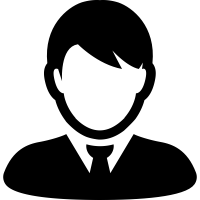
... We want to run at scale but don’t want to buy our own cluster ...
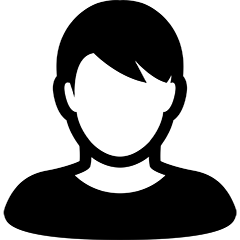
... I want to make use of HPC but don’t think I have the know-how ...

... We’re moving simulation to the cloud but don’t want to be tied to a single provider ...
Get up and running quickly
EPIC has a simple way to get your jobs running on large scale HPC systems with just a few clicks
- Simple submission interface
- Manage your data via a browser or command line tools
- Submit jobs on to supercomputers or the cloud
- Access a broad range of Engineering applications
- Intelligent advice on where to run your application
- We can check your Input decks prior to submission to catch common errors
- Detailed monitoring and notification
Work as a team
Easily collaborate, monitor and share results with your team members

Account managers
- Create and manage teams of users
- Manage a single billing profile for multiple teams
- Simple invoices for your HPC spend
- Set spend limits that your team will never exceed
- Easily monitor your activity and spend

Team members
- Collaborate with colleagues
- Setup and run simulations
- Share results with other team members
- Monitor and manage each others jobs
- Upload and organise data to be processed in the cloud
Cloud Desktops
EPIC allows you to start powerful desktops in the cloud to easily pre or post process your data. No more downloading

DCV
Connect to a GPU accelerated Linux desktop directly with your browser using DCV. Start nodes with access to your data and a range of HPC applications.

Paraview
Launch Paraview in Client/Server mode using GPU accelerated cloud nodes.

VisIt
Visualise your data with VisIt without having to download large datasets.
Integrate with EPIC
As well as an easy to used portal, EPIC provides tools and interfaces for you to integrate it into your simulation workflow.
API and Python SDK
EPIC has a RESTful API allowing you to integrate it with existing application quickly and easily. If your current process is based on Python then EPIC also provides the PyEpic SDK, a fully featured Python library that wraps the REST API.
EPIC CLI
EPIC Cli is a command line tool for accessing EPIC. You can managed your data and jobs directly from the command line with this simple tool. EPIC Cli is Python 3 based and supports Windows, Linux and Mac.
Security
We take security very seriously!
A common concern when using cloud services is security. As well as ensuring that the EPIC infrastructure is secure we do all we can to ensure that we protect your simulation data when you are using EPIC. EPIC makes use of the latest cloud services to maintain a high uptime and service resiliency. We manage the security infrastructure for you, removing complexity from you and maintaining access control to your data. All communication is secured using transport level security, including all data transfers.
- All data stored within the EU.
- You remain in control of your data.
- Managed data staging to the HPC providers.
- TLS used for all data transfers.
- Cyber Essentials certified
- All data removed from remote clusters when jobs complete.
- Anonymisation of your runs on the remote cluster.
- All jobs run in an account dedicated to your job. No account sharing.
- Exclusive node allocation. Resources not shared with other users.
- Match your provider to your security requirements (EG: filter for ISO27001 certified providers)
Got a question about EPIC?
Get in touch and we'll do our best to help you



